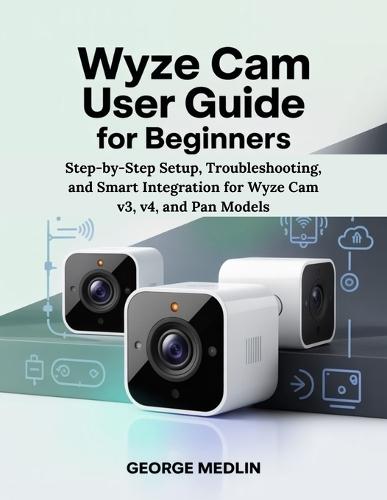Overview
Unlock the Full Power of Your Wyze Cam-From Setup to Smart Home Integration! Are you ready to turn your Wyze Cam into a reliable, high-performing home security companion? Whether you own the Wyze Cam v3, v4, or Pan model, this complete beginner's guide walks you step-by-step through installation, configuration, troubleshooting, and advanced features-so you can enjoy seamless protection and smart automation without confusion or guesswork. If you've ever struggled to connect your Wyze Cam to Wi-Fi, configure the Wyze app, or understand how cloud storage and local recording really work-you're not alone. Many new users leave powerful features untapped simply because they aren't explained clearly in the quick-start sheet or online tutorials. That's where this comprehensive, easy-to-follow Wyze Cam User Guide comes in. Written for real users-not engineers-it breaks down every feature and setting in plain English, showing you exactly how to get the most out of your camera system. Inside, you'll find everything you need to master your Wyze Cams like a pro: - Step-by-step setup instructions for Wyze Cam v3, v4, and Pan models-including app installation, Wi-Fi connection, and firmware updates. - Smart placement and mounting strategies for crystal-clear views indoors or outdoors. - In-depth Wyze app walkthrough, including Live View, playback, event filters, and multi-camera management. - Complete recording guide: Learn how to use microSD cards for continuous or event recording, and how to optimize Wyze Cloud Storage for long-term access. - Practical troubleshooting solutions for common problems-like connectivity drops, blurry images, motion alerts, and app errors. - Smart home integration tutorials with Alexa, Google Home, and IFTTT-automate your security, lighting, and more. - Security and privacy best practices to protect your data with encryption, permissions, and Two-Factor Authentication (2FA). - Advanced tips and hidden features, including time-lapse recording, motion tracking, and creative home automation ideas. Imagine being able to: - Receive only the alerts that matter-no more false notifications every time your cat moves. - Watch your home from anywhere in full HD with clear audio and color night vision. - Automate your entire smart home so your lights, sensors, and cameras work together effortlessly. - Confidently fix issues in minutes instead of wasting hours searching online forums. This guide doesn't just help you set up your Wyze Cam-it helps you master it. Every instruction is written in a clear, structured format designed for beginners, seniors, and first-time smart home users. Whether you're securing your home, checking in on pets, or building a connected home ecosystem, this book ensures your Wyze Cam performs at its full potential-safely, efficiently, and intelligently. Don't let your Wyze Cam go underused or misconfigured. Take control of your smart home security today. Grab your copy of Wyze Cam User Guide for Beginners and learn how to set up, customize, and troubleshoot your Wyze Cam like a pro-fast, easy, and with total confidence.
Full Product Details
Author: George Medlin
Publisher: Independently Published
Imprint: Independently Published
Dimensions:
Width: 21.60cm
, Height: 0.60cm
, Length: 27.90cm
Weight: 0.268kg
ISBN: 9798271016882
Pages: 108
Publication Date: 22 October 2025
Audience:
General/trade
,
General
Format: Paperback
Publisher's Status: Active
Availability: Available To Order

We have confirmation that this item is in stock with the supplier. It will be ordered in for you and dispatched immediately.