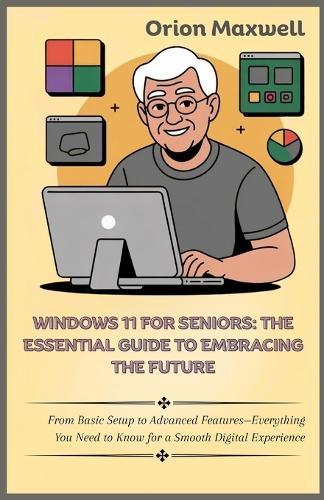Overview
Are you ready to unlock the power of Windows 11 but feel overwhelmed by all the new features and changes? Windows 11 for Seniors is here to guide you through every step, from setting up your system to mastering advanced tools that make your computer experience easier and more enjoyable. This essential guide is crafted specifically for seniors-whether you're a beginner just stepping into the world of digital technology, or you're looking to brush up on the latest features. Why This Book is a Must-Have Windows 11 is more than just a new operating system-it's a completely redesigned experience that makes technology more accessible, secure, and user-friendly than ever before. But with so many changes, it can be intimidating. That's where this book comes in: it's your easy-to-follow, step-by-step roadmap to becoming a confident, empowered user of Windows 11. What You'll Discover Inside: A Stress-Free Setup: Learn how to get started with Windows 11-no tech jargon, just simple instructions. The New Features You'll Love: From the redesigned Start Menu to the powerful Snap Layouts and the ease of Virtual Desktops, you'll quickly see how these features will make your digital life simpler. Personalization Made Easy: Customize your desktop, settings, and more to fit your unique needs, so your computer feels like it was made just for you. Stay Secure with Confidence: Learn how to protect your personal information with built-in security tools and privacy settings that keep you safe online. Stay Connected and Productive: Master the apps and programs you'll use most, and discover how to stay in touch with friends and family effortlessly with email, video calls, and social media. Who Should Read This Book? Seniors who want to embrace the future and enjoy the benefits of modern technology without feeling overwhelmed. Beginners who want a no-nonsense guide to mastering Windows 11 with ease. Anyone looking for practical, straightforward tips to navigate their Windows 11 computer confidently. When You Need This Book Before you upgrade: Start your Windows 11 journey with the best foundation possible. Whenever you need guidance: Whether it's setting up, troubleshooting, or learning new features, this book has your back. As you grow with technology: Stay up-to-date with the ever-changing digital landscape and continue learning at your own pace. Ready to Embrace the Future? Unlock the full potential of your Windows 11 computer and make technology work for you. Say goodbye to confusion and frustration-this book will help you build confidence and master the tools you need for a smooth digital experience. Whether you're using your computer for communication, entertainment, or personal productivity, this guide will help you every step of the way. Don't wait! Your digital future is ready to be explored. Buy this book now and start your Windows 11 adventure today!
Full Product Details
Author: Orion Maxwell
Publisher: Independently Published
Imprint: Independently Published
Dimensions:
Width: 14.00cm
, Height: 0.50cm
, Length: 21.60cm
Weight: 0.122kg
ISBN: 9798265861757
Pages: 98
Publication Date: 17 September 2025
Audience:
General/trade
,
General
Format: Paperback
Publisher's Status: Active
Availability: Available To Order

We have confirmation that this item is in stock with the supplier. It will be ordered in for you and dispatched immediately.