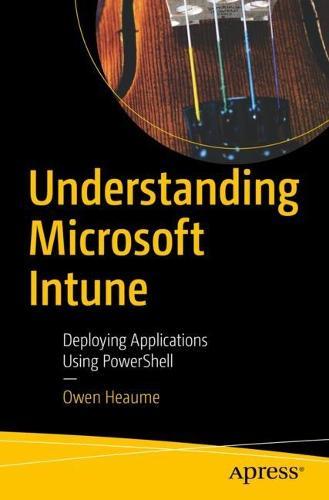Overview
Learn to deploy simple and complex applications that are beyond the scope of default Intune application deployment scenarios and limitations. This book will help you deploy applications using a PowerShell script. The book starts with PowerShell Cmdlets to get an understanding of deployment through PowerShell scripts. Next, you will learn how to work with msiexec where you will learn which properties of your MSI can be set and what values can be passed to them, even if you do not know what the properties and values initially are. Further, you will learn how to install and uninstall a Setup.exe and how to determine the silent switches, along with MSI extraction methods. You will then learn detection rules using PowerShell, including how to detect by registry or application version and build numbers as well as using custom PowerShell detection rules. You will then gain an understanding of the location to run the script. Moving forward, you will go through installinga program by calling MSI or Setup.exe using PowerShell and how to handle spaces in the filenames. Following this, you will go through how to deploy the various script types in Intune; whether it is a standard script, or if the whole script is a function or contains functions, or if it has an entry point. Deployment Templates and application preparation in Intune are discussed next, along with the process to create the .Intunewin with the Intune Winapp Util. You will then learn how to uninstall previous applications before a new deployment. You'll also be walked through useful snippets and examples of deployment where you will be able to utilize all the aspects of deployment in Intune discussed in prior chapters. After reading the book, you will be able to manage application deployments and detection rules using PowerShell with Microsoft Intune. What You Will Learn: How to find valid properties and values to use with msiexec Using PowerShell for detection rule Deploying using a template for reliable and repeatable deployments How to create the Windows App (Win32) App Who Is This Book For:I.T Professionals who manage application deployments using Microsoft Intune.
Full Product Details
Author: Owen Heaume
Publisher: APress
Imprint: APress
Edition: 1st ed.
Weight: 0.320kg
ISBN: 9781484288498
ISBN 10: 1484288491
Pages: 183
Publication Date: 01 November 2022
Audience:
Professional and scholarly
,
Professional & Vocational
Format: Paperback
Publisher's Status: Active
Availability: Manufactured on demand

We will order this item for you from a manufactured on demand supplier.
Author Information
Owen Heaume is a senior network administrator for a global company based in the UK’s headquarters. He has over 20 years of networking experience across Novell and Microsoft technologies and has acquired a variety of professional technical qualifications. He enjoys writing blogs and information on ConfigMgr and PowerShell scripting. Owen has also published books on ConfigMgr for deploying applications, language and regional settings.