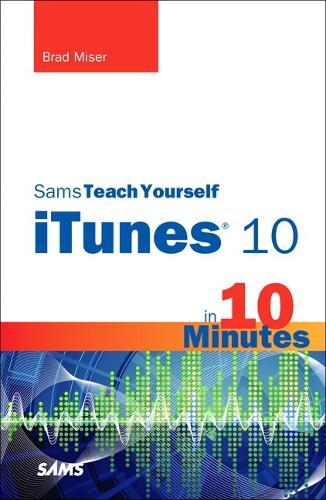Overview
A clear, super quick, easy-to-understand guide to the brand-new iTunes 10 Fast access to instructions for every common task, plus reliable, concise answers to the most widely asked questions Organized into lessons that distill the most crucial information on each iTunes topic - fully up to date for the brand new iTunes 10 Tips and cautions point out shortcuts, solutions, and help you avoid common pitfalls Apple's iPods, iPhones, and iPads are among the best-selling devices ever, with iPod touch sales continuing to grow significantly. All three devices rely on Apple's iTunes software, and iTunes has just undergone a major new release. Sams Teach Yourself iTunes 10 in 10 Minutes offers straightforward, practical answers for fast results. By working through the 10-minute lessons, you learn everything you'll need to know to quickly and easily get up to speed with the iTunes, whether they are using an iPod, iPhone, or iPad. Step-by-step instructions walk you through the most common questions, issues, and tasks... Tips and notes offer insider advice and shortcuts... Cautions help you avoid common iPod and iTunes pitfalls.
Full Product Details
Author: Brad Miser
Publisher: Pearson Education (US)
Imprint: Sams Publishing
Dimensions:
Width: 20.90cm
, Height: 1.30cm
, Length: 14.70cm
Weight: 0.288kg
ISBN: 9780672334337
ISBN 10: 067233433
Pages: 240
Publication Date: 27 January 2011
Audience:
General/trade
,
General
Format: Paperback
Publisher's Status: Out of Print
Availability: In Print

Limited stock is available. It will be ordered for you and shipped pending supplier's limited stock.
Author Information
Brad Miser has written extensively about technology, with his favorite topics being Apple’s amazing “i” products, including iTunes, iPods, and iPhones. Books Brad has written include My iPod touch, 2nd Edition; My iPhone, 4th Edition ; Easy iLife ’09; Special Edition Using Mac OS X Leopard; Absolute Beginner’s Guide to Homeschooling; Teach Yourself Visually MacBook Air; and MacBook Pro Portable Genius, 2nd Edition. He has also been an author, development editor, or technical editor on more than 50 other titles. Brad is or has been a sales support specialist, the director of product and customer services, and the manager of education and support services for several software development companies. Previously, he was the lead proposal specialist for an aircraft engine manufacturer, a development editor for a computer book publisher, and a civilian aviation test officer/engineer for the U.S. Army. Brad holds a Bachelor of Science degree in mechanical engineering from California Polytechnic State University at San Luis Obispo and has received advanced education in maintainability engineering, business, and other topics. Originally from California, Brad now lives in Brownsburg, Indiana, with his wife Amy; their three daughters, Jill, Emily, and Grace; a rabbit; and a sometimes-inside cat.