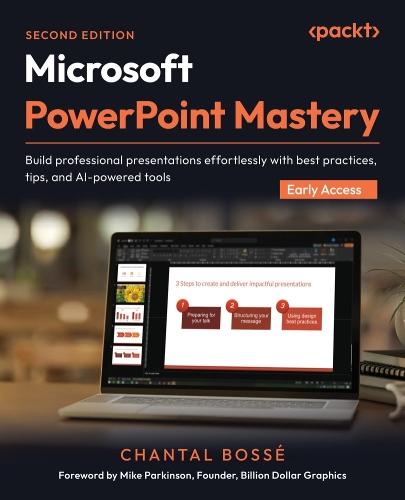Overview
Launch decks with Copilot, refine visuals with Designer, rehearse with Speaker Coach, and deliver with PowerPoint Live to create polished PowerPoint presentations Free with your book: PDF Copy, AI Assistant, and Next-Gen Reader Key Features Design dynamic, engaging presentations with purposeful transitions, navigation, and interactive elements Save time and streamline workflows using Slide Master, Handout Master, Designer, and Copilot Bring your ideas to life with stunning visuals using SmartArt, images, multimedia, and AI tools Book DescriptionIf you’ve ever spent hours crafting slides that still feel uninspired, you’re not alone. This book shows you how to tap into PowerPoint’s true potential to transform ordinary decks into presentations that connect, persuade, and stick. This second edition is updated with a full chapter on using Microsoft Copilot to jump-start new presentations and expands coverage of AI-powered design tools like Designer. It introduces new ways to convert text into SmartArt, customize PowerPoint’s stock images, and integrate third-party add-ins. You’ll also explore richer multimedia options, purposeful transitions and navigation, and enhanced delivery tools, such as Speaker Coach and the latest PowerPoint Live features, including polls, Q&A, avatars, and immersive spaces, for more engaging virtual presentations. You’ll discover how to speed up slide creation, elevate visuals, and structure your decks for maximum clarity and impact. Real-world examples throughout ensure you can apply these features immediately. By the end of this book, you’ll have the skills, confidence, and workflow to create professional presentations that flow seamlessly and leave a lasting impression, all while saving time and working smarter.What you will learn Plan and structure content for maximum audience impact Use PowerPoint's Masters to create consistent, professional slides and documents Leverage advanced animations and Morph transitions for smooth flow Add interactivity with Zoom, hyperlinks, and custom menus Practice and perfect your delivery with PowerPoint's built-in tools Enhance audience engagement by using Presenter View features Deliver seamless virtual presentations with PowerPoint Live Who this book is forThis book is for business professionals who want actionable best practices and smarter ways to get the most out of PowerPoint’s features to create and deliver compelling presentations. No formal presentation design knowledge is needed, but you do need to know PowerPoint's basic tools and functions, such as starting and saving files, adding, copying, pasting, or moving slides. A sound understanding of cloud storage and the use of Office 365 is also needed.
Full Product Details
Author: Chantal Bossé ,
Mike Parkinson
Publisher: Packt Publishing Limited
Imprint: Packt Publishing Limited
Edition: 2nd Revised edition
ISBN: 9781835882245
ISBN 10: 1835882242
Pages: 460
Publication Date: 24 October 2025
Audience:
Professional and scholarly
,
Professional & Vocational
Format: Paperback
Publisher's Status: Forthcoming
Availability: In Print

Limited stock is available. It will be ordered for you and shipped pending supplier's limited stock.
Author Information
Chantal Bossé shares her passion for visual communications and technology through her business, CHABOS, since 2004. As a presentation & visual communication leader, TEDx speaker coach, Microsoft M365 MVP and expert trainer on the LinkedIn Learning platform, she helps speakers and small businesses improve their PowerPoint presentations and public speaking, and their Microsoft 365 & Teams skills. Her goal is to help clients increase their bottom line by leveraging the power of their Microsoft 365 applications. Chantal's mission is helping small businesses and end-users be more empowered and efficient with communication and collaborative technologies.