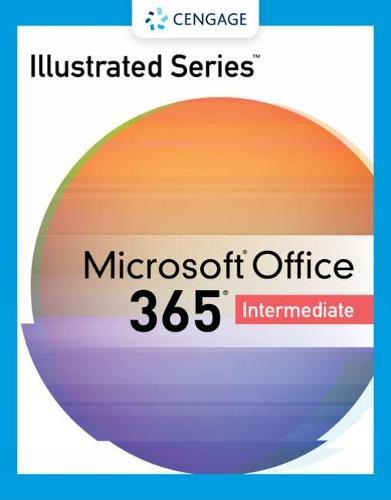Overview
Including the latest Microsoft 365 features and enhanced support for Mac users, Cengage's Illustrated Series� Collection, Microsoft� 365� & Office� 2021 Intermediate, 2nd edition, helps you quickly master the nuances of Microsoft� Office. Its concise, student-friendly approach uses a proven two-page layout that allows you to work through an entire task without turning the page. Each module begins with a brief overview of the principles covered while large, full-color screen images illustrate what you see on your computer. Module Learning Objectives are mapped to Microsoft Office Specialist (MOS) certification objectives, and module scenarios are based on Burning Glass market insights data -- helping you sharpen the critical skills you need for real-world success. In addition, MindTap and SAM (Skills Assessment Manager) online resources help maximize your study time -- and results.
Full Product Details
Author: Lisa Friedrichsen (Johnson County Community College) ,
Carol Cram (Capilano College) ,
Lynn Wermers (NA) ,
Jennifer Duffy (NA)
Publisher: Cengage Learning, Inc
Imprint: Course Technology Inc
Edition: 2nd Revised edition
Dimensions:
Width: 21.60cm
, Height: 2.00cm
, Length: 27.70cm
Weight: 1.134kg
ISBN: 9780357674963
ISBN 10: 0357674960
Pages: 496
Publication Date: 23 September 2022
Audience:
College/higher education
,
Tertiary & Higher Education
Replaced By: 9780357882610
Format: Paperback
Publisher's Status: Active
Availability: Available To Order

We have confirmation that this item is in stock with the supplier. It will be ordered in for you and dispatched immediately.
Author Information
Lisa Friedrichsen is a professor at Johnson County Community College in Overland Park, Kansas, where she teaches database and web development classes. She also has written several prominent Access, Office and web-related textbooks. Friedrichsen spent a decade at IBM Corp. before becoming a consultant, author and college professor. Combining her extensive industry experience with her passion for teaching, she creates clear, practical presentations. She earned a B.S. in engineering from Iowa State University and an MBA from Drake University. Carol M. Cram is the author of more than 35 textbooks on computer applications, business communications and Internet-related subjects. Ms. Cram was also a long-time faculty member at Capilano College in North Vancouver, where she served as the Convenor of the Executive Support Program and the Program Consultant for Business and Computers in Continuing Education as well as instructor of business and computer-related courses. Lynn Wermers is a professor in the computer science department at North Shore Community College in Massachusetts, where she teaches IT, data management, data analysis and web development courses. She also teaches part time in the math department for the College of Professional Studies at Northeastern University. Wermers has authored numerous leading books focusing on Excel for Cengage. NA David W. Beskeen has authored or co-authored over 65 successful computer books since 1992, including more than 40 educational titles for Course Technology and Cengage. He has guided readers in mastering PowerPoint®, Word, Excel, Internet Explorer, Outlook, Windows®, LiveMotion and other leading proprietary software packages. An expert in applied technology, Beskeen has extensive teaching and consulting experience in today's computer technology.