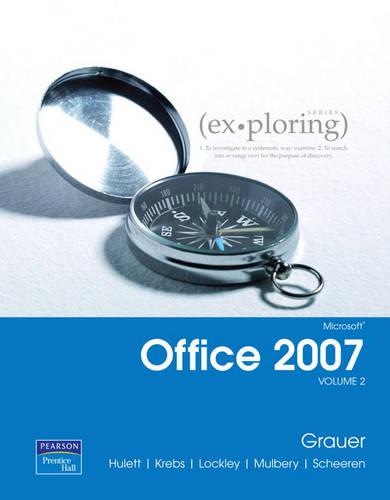Overview
The Exploring series helps students master the How and Why of performing tasks in Office to gain a greater understanding of how to use the individual applications together to solve business problems. Exploring titles feature Perfect pages where every step of every hands-on exercise as well as every end-of-chapter problem begins on a new page and has its own screen shot to make it easier to follow. Each chapter contains Hands-on Exercises, Capstone Exercises, and Mini-Cases for practicing and reviewing skills acquired. KEY TOPICS: Exploring Microsoft Office 2007 Volume 2, 1/e covers intermediate and advanced-level features of Word, Excel, Access, and PowerPoint. Ideal for anyone looking to advance their Microsoft Office skills.
Full Product Details
Author: Robert Grauer ,
Michelle Hulett ,
Cynthia Krebs ,
Maurie Lockley
Publisher: Pearson Education (US)
Imprint: Pearson
Dimensions:
Width: 23.40cm
, Height: 3.90cm
, Length: 28.10cm
Weight: 2.610kg
ISBN: 9780136130376
ISBN 10: 0136130372
Pages: 1296
Publication Date: 30 August 2007
Audience:
Professional and scholarly
,
Professional & Vocational
Format: Paperback
Publisher's Status: Active
Availability: Available To Order

We have confirmation that this item is in stock with the supplier. It will be ordered in for you and dispatched immediately.
Author Information
Dr. Robert T. Grauer Dr. Robert T. Grauer is an Associate Professor in the Department of Computer Information Systems at the University of Miami, where he has been honored with the Outstanding Teacher Award in the School of Business. He is the vision behind the Exploring Series, which is about to sell its 3 millionth copy. Dr. Grauer has written more than 50 books on programming and information systems. His work has been translated into three foreign languages and is used in all aspects of higher education at both national and international levels. Dr. Grauer also has been a consultant to several major corporations including IBM and American Express. He received his Ph.D. in operations research in 1972 from the Polytechnic Institute of Brooklyn. Judith Scheeren Judith Scheeren is a professor of computer technology at Westmoreland County Community College in Youngwood, Pennsylvania where she received the Outstanding Teacher award. She holds an M.S.I.S. She holds an M.S. from the University of Pittsburgh and an advanced certificate in online teaching and learning from the University of California at Hayward. She has several years of experience in the computer industry with Fortune 500 companies. She has developed and written training materials for custom applications in both the public and private sectors. She also has written books on desktop publishing. Maurie Wigman Lockley Maurie Wigman Lockley teaches desktop applications and management information systems classes at the University of North Carolina Greensboro. She has been an instructor there since 1990. She lives in a tiny piedmont North Carolina town with her husband, daughter, and two preschool-aged grandsons. She spends her free time playing with the boys, reading, camping, playing computer games, and singing. She serves on several not-for-profit boards and is active at her church. Michelle Hulett Michelle Hulett received a B.S. degree in CIS from the University of Arkansas and a M.B.A. from Missouri State University. She has worked for various organizations as a programmer, network administrator, computer literacy coordinator, and educator. She currently teaches computer literacy and Web design classes at Missouri State University. When not teaching or writing, she enjoys flower gardening, traveling (Alaska and Hawaii are favorites), hiking, canoeing, and camping with her husband, John, and dog, Dakota. Cynthia Krebs Cynthia Krebs is a professor in the Digital Media Department at Utah Valley State College, where she has taught since 1988. In addition to teaching classes in basic computer proficiency using Microsoft Office, she teaches classes in business presentations, business graphics, and an introduction to multimedia. She has received the Teacher-of-the-Year Award in the School of Business twice during her tenure at UVSC. She has written chapters for many texts, co-authored a text on advanced word processing, and has presented locally and nationally. A graduate of Utah State University, Cynthia lives in Springville, Utah. She has four children and one granddaughter. When she isn't teaching or writing, she enjoys spending time with her children and spoiling her granddaughter.