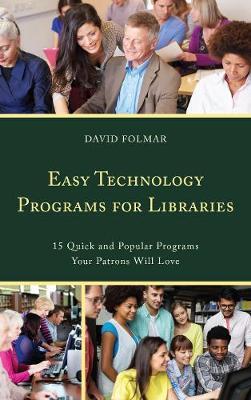Full Product Details
Author: David Folmar
Publisher: Rowman & Littlefield
Imprint: Rowman & Littlefield
Dimensions:
Width: 21.40cm
, Height: 0.80cm
, Length: 28.10cm
Weight: 0.318kg
ISBN: 9781442277496
ISBN 10: 1442277491
Pages: 130
Publication Date: 28 September 2017
Audience:
Professional and scholarly
,
Professional & Vocational
Format: Paperback
Publisher's Status: Active
Availability: To order

Stock availability from the supplier is unknown. We will order it for you and ship this item to you once it is received by us.
Reviews
These 15 lessons go beyond the mouse-and-keyboard basics to incorporate free tools like YouTube and Audacity into library computer classes. Folmar (Game It Up!, 2015) packs each section with useful content, including not just instructional outlines, but also full-blown lesson plans in jargon-free, nearly folksy language. Tips on teaching methods and opportunities for group work ensure that technology programs will be effective and interesting.... [T]he concepts presented here could be applied to a number of different platforms. Small or rural libraries will benefit most from this collection of creative, budget-friendly projects. * Booklist * Folmar's book is a great resource, filtering through a world of technology programs, picking a select few to represent the needs of library patrons. As an educator, this book helps identify the tools I would want to share and emphasize with my audience so they are capable end-users. The supports provided communicate the relevant value of the programs, how to get people started quickly, teaching 'pro-tips.' I will share this book with colleagues because it would save my time, and theirs, sifting through an ocean of options. -- Chuck English, Director of Education, Science Museum of Virginia
Folmar's book is a great resource, filtering through a world of technology programs, picking a select few to represent the needs of library patrons. As an educator, this book helps identify the tools I would want to share and emphasize with my audience so they are capable end-users. The supports provided communicate the relevant value of the programs, how to get people started quickly, teaching 'pro-tips.' I will share this book with colleagues because it would save my time, and theirs, sifting through an ocean of options. -- Chuck English, Director of Education, Science Museum of Virginia
These 15 lessons go beyond the mouse-and-keyboard basics to incorporate free tools like YouTube and Audacity into library computer classes. Folmar (Game It Up!, 2015) packs each section with useful content, including not just instructional outlines, but also full-blown lesson plans in jargon-free, nearly folksy language. Tips on teaching methods and opportunities for group work ensure that technology programs will be effective and interesting.... [T]he concepts presented here could be applied to a number of different platforms. Small or rural libraries will benefit most from this collection of creative, budget-friendly projects. * Booklist * Folmar's book is a great resource, filtering through a world of technology programs, picking a select few to represent the needs of library patrons. As an educator, this book helps identify the tools I would want to share and emphasize with my audience so they are capable end-users. The supports provided communicate the relevant value of the programs, how to get people started quickly, teaching `pro-tips.' I will share this book with colleagues because it would save my time, and theirs, sifting through an ocean of options. -- Chuck English, Director of Education, Science Museum of Virginia
Author Information
David Folmar has 20 years of Digital Video and Audio production and presentation experience. David worked in the Richmond Public Library system as a Digital Literacy Librarian and then as Emerging Technology. Now, he researches UX, Social Media, Open Source Software, Gaming and Simulation, Digital and Media Literacy and is currently working with Children's STEM programs in Robotics, Coding, and Digital Design.